Dropship FAQs
General
Gritz Dropship is a partnership program where you can earn G-Points by sharing our website.
You share any of our website URL after you logged in. And you get G-Points if somebody buy anything from us within 180 days after clicking the URL you share.
In simple term:
- You register as dropshipper and wait for approval.
- Once you get approved, log in as dropshipper.
- Share any website URL by clicking the Facebook Share button and WhatsApp Button.
- You get your commission where you can convert it to G-Points to get discount when you buy products.
- If you don’t convert, it will be payout as cash to you.
- You don’t need to have capital to start a business.
- You don’t need to keep the products as inventory.
- You don’t need to arrange for shipping. We will do the shipping to customers.
- You don’t need to do the marketing. We will do it for you.
- You don’t need to do any customer service.
- Is very simple, you just need to share!
You get 15% of the commission.
For example:
- You join as Dropshipper and you share the URL.
- Farah bought a bottle of 7 Wonders from Gritz within 180 days after clicking your URL. You will get 15% G-Points. (RM169 x 15% = 25 G-Points)
We only allowed Gritz customer to join Gritz Dropship. This is because we think that if you personally experience good results and change with Gritz Essential Oils, you will share your love and the awesome transformation to your friends with a true heart. Hoping people surrounding can have better life.
- Click the “Register Now!” button.
- Fill up the form.
- Our team will call you for interview.
- You will receive notification by email whether you are successful.
About Gritz Dropship
- Log in to your dropship account in “My Dropship” Page.
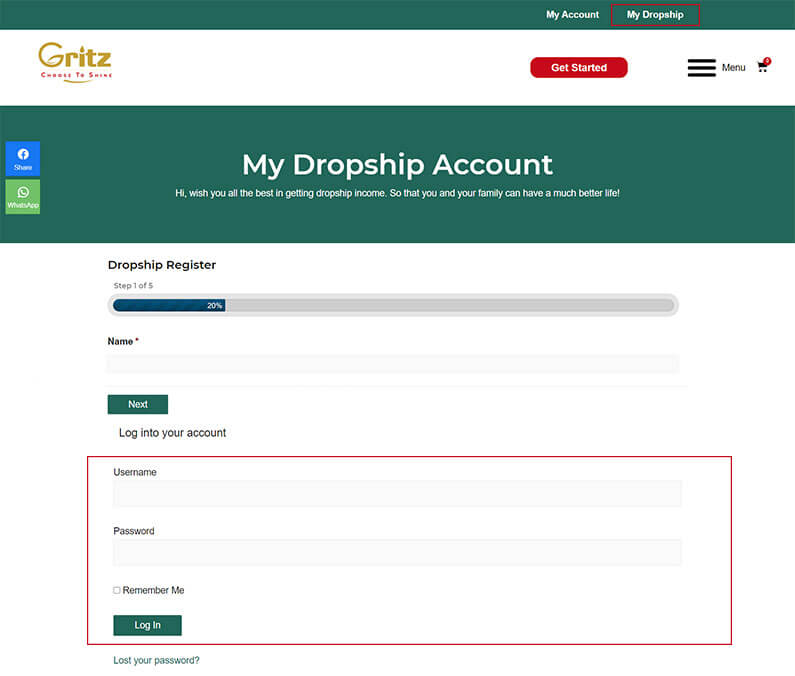
- Go to any page. Eg: Homepage, any blog or product page.
- Click the Facebook button to share in Facebook or WhatsApp button to WhatsApp your friend.
- When they buy within 180 days after they click the link. You get the commission.
- Go to “Referrals” tab in “My Dropship” Page.
- Click “Convert all unpaid commissions to loyalty points – click here” if you want to convert all commissions to G-Points.
- Click “Convert to Points” if you just want to convert single or few of the commissions to G-Points instead of all.
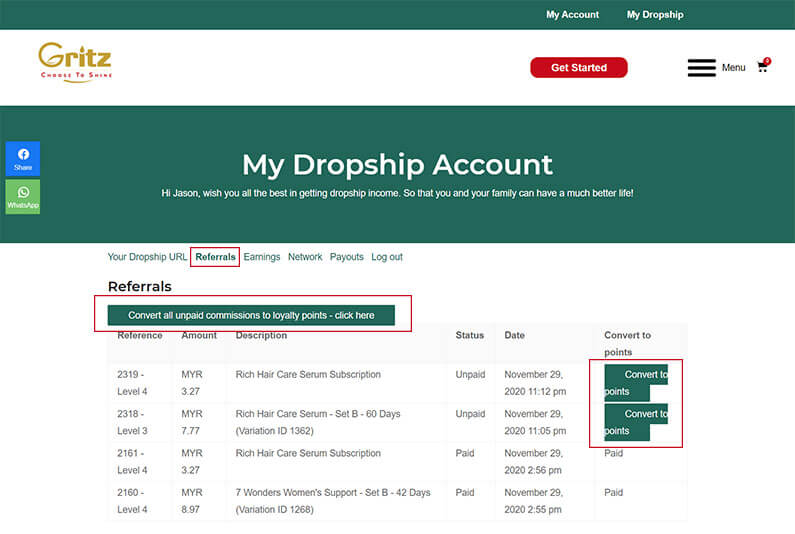
- Visit “G-Points” Tab in “My Account”. You will notice your G-Points has been converted with the message “Converted affiliate commission”.
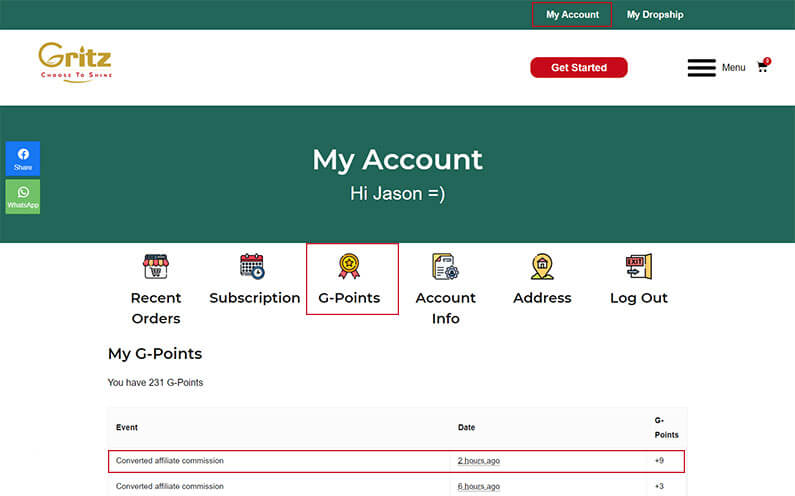
- Make any purchase and click “Apply Discount” when you checkout.
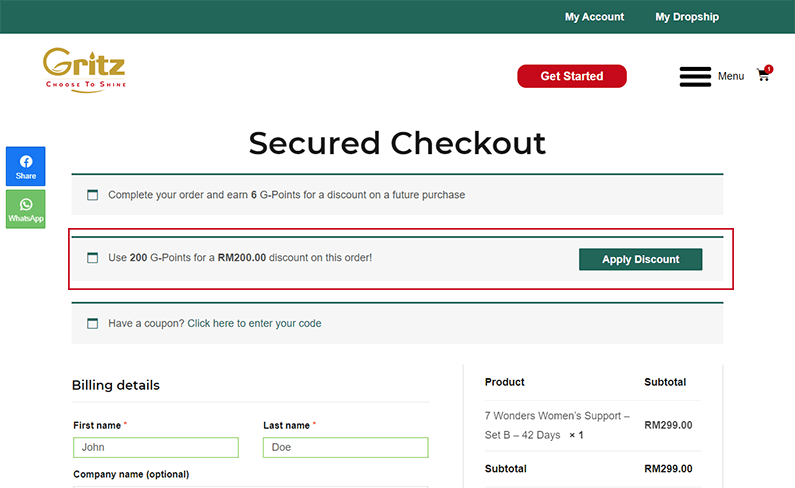
If you have not convert it into G-Points as above. It will be automatically payout as cash by 7th every month. Remarks: The minimum payout is RM20. This means that you need to accumulate at least RM20 commission.
How to use “My Dropship” dashboard?
- Click the “My Dropship” on top of the page.
- Key in your Username and Password.
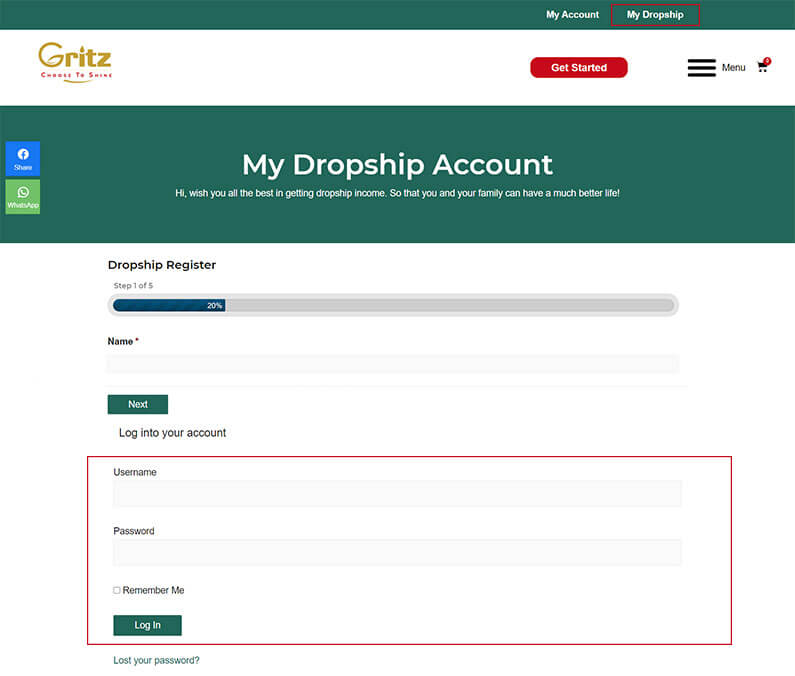
- Go to any page. Eg: Homepage, any blog or product page.
- Click the Facebook button to share in Facebook or WhatsApp button to WhatsApp your friend.
- When they buy within 180 days after they click the link. You get the commission.
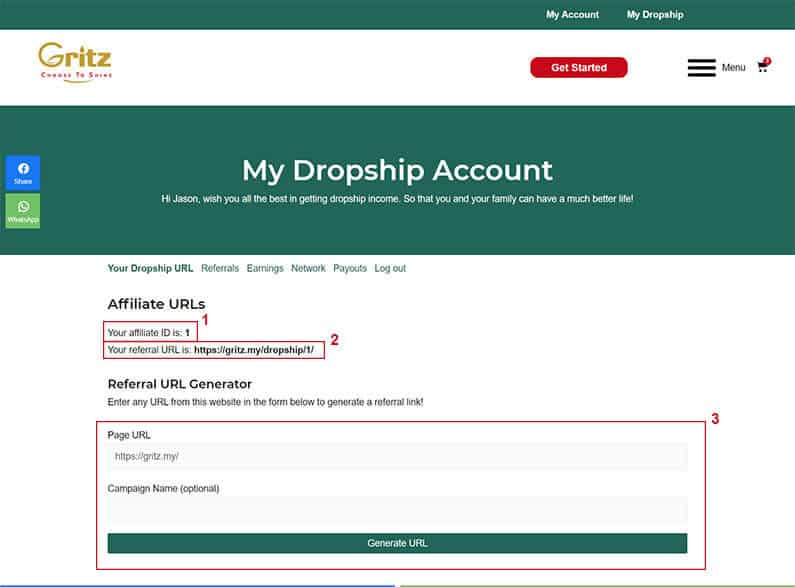
- This is your dropship ID number.
- This is your dropship URL for you to share to get commission. You will notice that all of your dropship URL that you share is in this structure. https://gritz.my/xxxxx/dropship/ID no/
- This is the Manual way to copy any of the URL in the website and convert into your dropship URL.
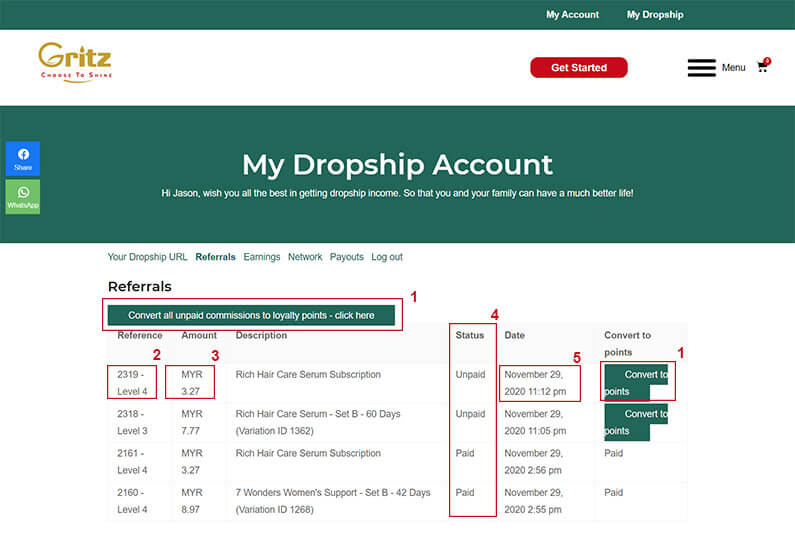
- This is where you can convert to G-Points to exchange or get discount for products.
- This indicate the commission is coming from which level of your downline.
- This indicate how much is the commission from the sales?
- This indicate whether the commission has been paid or unpaid.
- This indicate the date when the commission is earned.
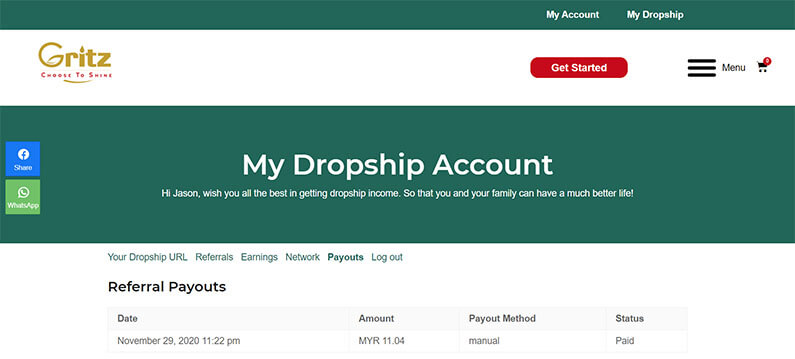
This tab shows you the Date and Amount we have paid and transfer to the Bank you have given to us.
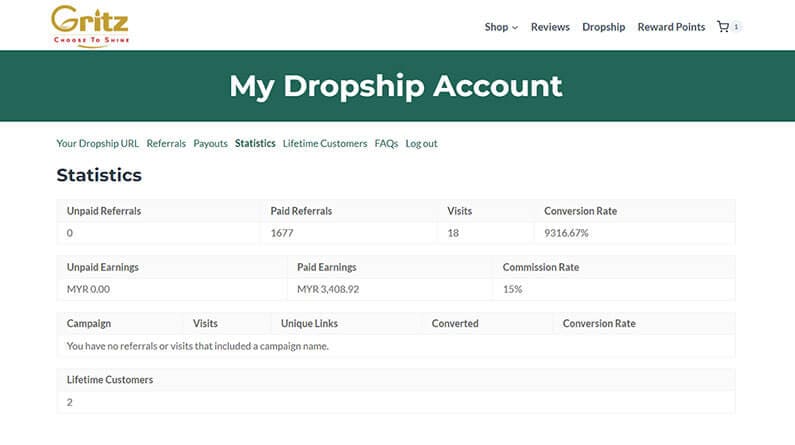
This shows you the Unpaid and Paid Earnings.
